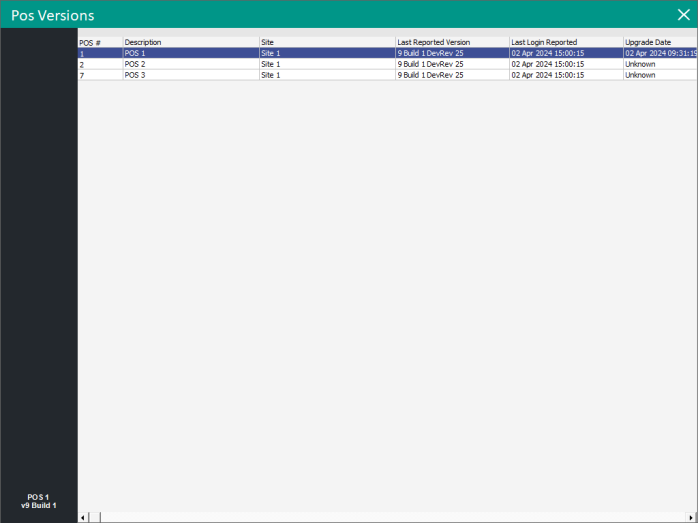
This button displays a list of all POS Terminals that have been added along with the version and build of Idealpos that has been detected on each terminal.
This function provides a quick and easy way to determine what version and build of Idealpos is currently installed on each Idealpos POS Terminal on your network.
In order for Idealpos to detect the version and build that is running on each POS Terminal, each POS Terminal must have an IP address configured in Setup > Networking.
In addition, each POS Terminal must have at least had previous successful connectivity with an Idealpos Back Office system IPS Client in order for a version to be detected and recorded against each POS terminal.
When there is a mismatch in Idealpos versions and builds running across POS terminals on the network, the versions screen will display a Warning message at the top to indicate that this is the case.
This can then be actioned by running the correct Idealpos build setup on any POS terminal that was detected as having a mismatched version and/or build.
In addition to accessing the Versions screen via the dedicated button on the "Setup > POS Terminals" screen, the screen will also appear automatically 10 minutes after Idealpos has been started when mismatched versions/builds of Idealpos are detected.
This screen will only appear on terminals which have been licensed for Back-Office.
If a terminal's licence does not include the Back-Office module, the versions screen will not be displayed automatically if mismatched versions are detected.
If the version and build of Idealpos matches across all terminals, the screen will not be displayed automatically.